If you are admin as a brand page, you have probably noticed that your fans aren’t able to tag themselves in photos in your albums. In some cases, people who are both friend’s with the admin’s personal page AND fans of the brand can tag themselves, but the rules are unclear.
UPDATE: That is, until May 12: Facebook Launches Photo Tagging for Pages
From the Hubspot Article: “According to Facebook, only Pages in the Brands & Products or People categories can be tagged in photos at this time.
The Tagging Process:
1. Click the photo you wish to tag and select “Tag This Photo” below the photo.
2. Type the name of the people or product Page you wish to tag.
3. Repeat this process for every Page in the photo that you would like to tag.
4. Click “Done Tagging” in the bottom left corner.”
More details on how from Facebook.
Happy tagging!
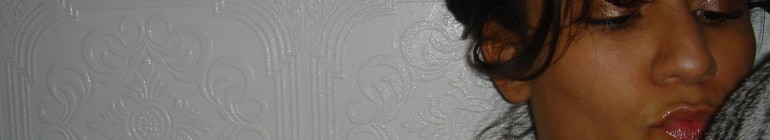




I know SO many people that will be SO happy about this! xo
It’s not working! shooot!
Every time I put the link in, it redirects back to facebook.com.
:-( Sad face
Hope the additional info here in the comments helps!
Love the tip, but…
When I go to that URL and replace it with our vanity (blueskyfactory), it points back here: http://www.facebook.com/home.php
Help!
Hey Dj — let me know if you still need help with this!
Thank You very much Emily!
Greetings from Uruguay! =)
Thanks for the link. This still works. Thanks heaps!
Hi Emily,
This isn’t working. Any news?
Thanks.
Hi Shea — You have to now go into admin settings for the page and choose the “permissions” option from the left-hand menu. Once there, you should be able to check a box that allows fans/friends of the page to add photos. There, you can check the box to allow folks to add photos. Anyone who can add photos to the page should be able to tag your/their photos as well.